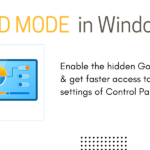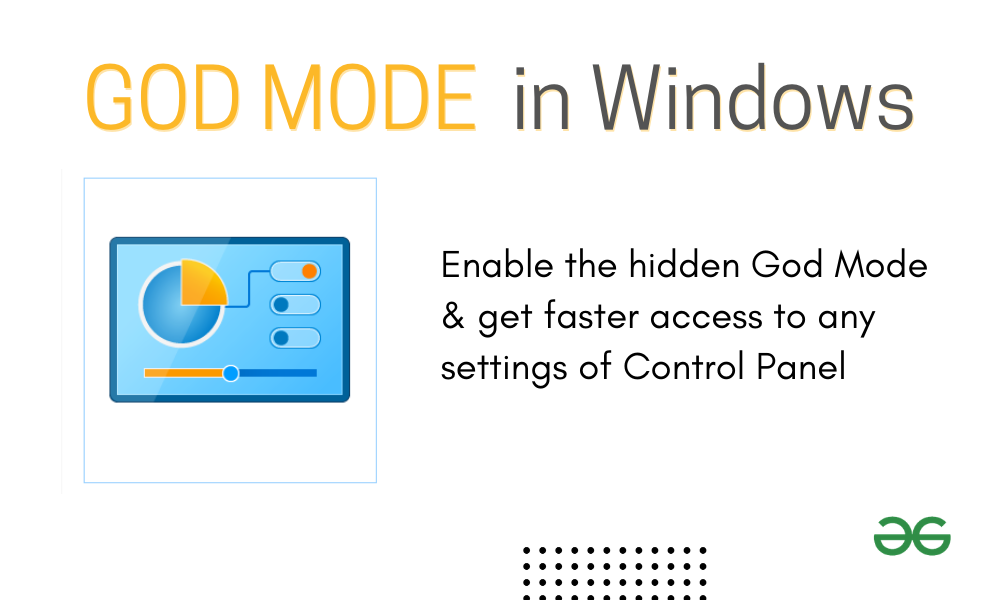As our laptops become integral to our daily lives, it’s crucial to keep them running smoothly for optimal performance. Let’s explore some laptop care and maintenance tips that can breathe new life into your device, making it faster and more efficient. 🚀💻
- Dust Off ! 🕸️💨 Your laptop’s vents and fans can accumulate dust over time, leading to overheating and sluggish performance. Regularly clean these areas using compressed air to ensure proper airflow and prevent your laptop from feeling the heat. 🌬️❄️
- Organize Your Digital Space 🗄️🧹 Declutter your hard drive by removing unnecessary files, applications, and desktop icons. A well-organized file system not only speeds up your laptop but also makes it easier to find what you need. 📂✨
- Update, Upgrade, and Uplift 🔄🔧 Keep your operating system, drivers, and software up-to-date. Updates often include performance improvements and security patches, ensuring a smoother user experience. Don’t forget to check for the latest firmware updates as well. 🌐🚀
- Optimize Startup Programs 🚀🏁 Streamline your laptop’s startup by disabling unnecessary programs. This not only speeds up boot times but also frees up system resources for the tasks you want to prioritize. Less lag, more efficiency! 🚪🕰️
- Malware Defense Shield 🦠🛡️ Install reliable antivirus software and perform regular scans to keep malware at bay. A clean system is a fast system, and proactive protection is your first line of defense against digital threats. 🤺🌐
- Mindful Multitasking 🔄🤹♂️ Avoid overwhelming your laptop with too many open applications. Close unused programs and tabs to free up system resources. Your laptop will thank you with snappier performance. 🚫🌀
- Temperature Check 🌡️❄️ Maintain a cool environment for your laptop. Excessive heat can slow down performance and affect the overall lifespan of your device. Invest in a cooling pad for those intensive tasks to keep things chill. ❄️🏞️
- Always Backup : A Safety habit ! 💃🔒 Regularly back up your important files to an external drive or cloud storage. This not only protects your data but also ensures a smoother recovery process if you ever need to restore your laptop to its former glory. 🔄💾
By incorporating these laptop care and maintenance tips into your routine, you can enjoy a faster, more responsive computing experience. 🌐💙💻