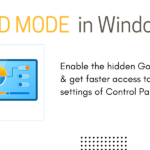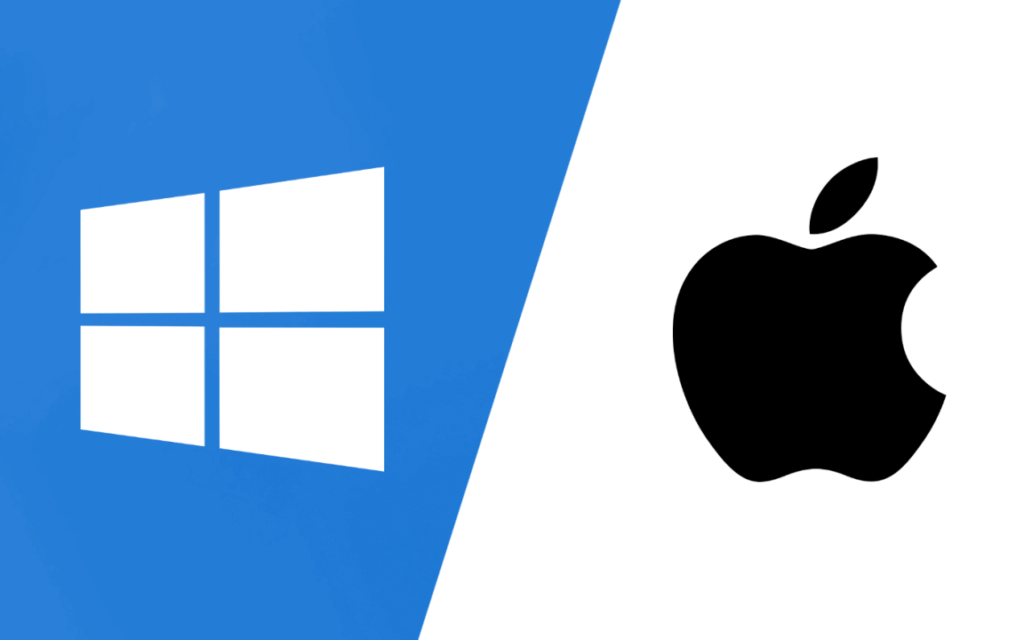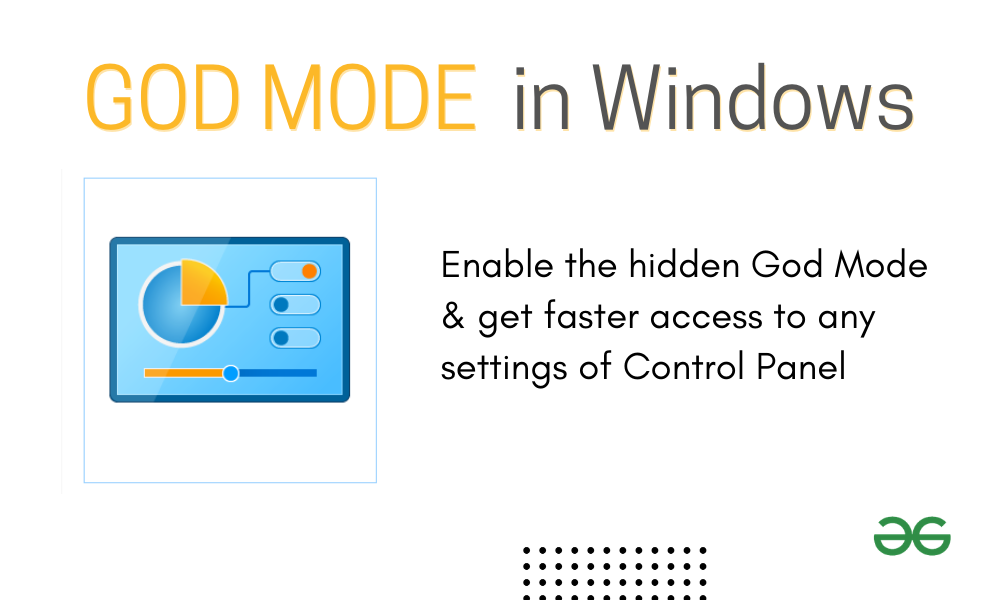Are you in the market for a new laptop but torn between the Windows and Mac options? 💻 It’s a classic dilemma, and one that many of us face when considering our next tech investment. Let’s dive into a playful yet informative comparison to help you make the right choice for your general-purpose usage. 🎉
🔍 1. Design & Aesthetics:
- Mac: Sleek, minimalistic designs with premium build quality. Apple’s attention to detail is unmatched, making MacBooks a fashion statement as much as a functional device. 😎
- Windows: Diverse range of designs catering to various tastes and budgets. From slim ultrabooks to powerful gaming laptops, Windows laptops offer a plethora of options to match your style.
💪 2. Performance & Power:
- Mac: Renowned for optimized performance and seamless integration with macOS. With Apple’s custom-built M1 chip, MacBooks deliver exceptional speed and efficiency, perfect for multitasking and resource-intensive tasks. 💨
- Windows: Wide selection of processors from different manufacturers, providing flexibility in performance options. Whether you’re a casual user or a power user requiring heavy-duty processing power, there’s a Windows laptop for you.
🎨 3. Software Ecosystem:
- Mac: Exclusive access to macOS and a curated selection of software through the Mac App Store. For creative professionals, the Mac ecosystem is a haven with industry-standard tools like Final Cut Pro and Logic Pro X. 🎬
- Windows: Compatibility with a vast array of software, including popular productivity suites like Microsoft Office. With Windows, you have access to a diverse software library catering to all your needs, from gaming to productivity.
🔒 4. Security & Privacy:
- Mac: Historically known for robust security features and minimal susceptibility to malware. macOS’s closed ecosystem and stringent app vetting process provide users with peace of mind regarding privacy and security concerns. 🔐
- Windows: Microsoft has significantly bolstered Windows security over the years, with features like Windows Defender and regular security updates. While Windows still faces occasional security threats, adherence to best practices can mitigate risks effectively.
🔧 5. Customization & Upgradability:
- Mac: Limited customization options compared to Windows laptops. While MacBooks are known for their reliability and longevity, the inability to upgrade components like RAM or storage might be a drawback for some users. 🛠️
- Windows: Greater flexibility in customizing hardware configurations to suit individual preferences and budget constraints. Many Windows laptops allow users to upgrade components like RAM and storage, prolonging the device’s lifespan and adaptability.
In conclusion, both Windows and Mac laptops offer compelling features and benefits, making them suitable options for general-purpose usage. Your choice ultimately depends on your personal preferences, budget, and specific requirements. Whether you opt for the elegance of a MacBook or the versatility of a Windows laptop, rest assured that you’re investing in a reliable companion for your everyday endeavors. 🚀✨
Which side of the fence are you on? Let me know in the comments below! 👇